Domains
Your domain is the web address where your website can be found (e.g., myawesomebusiness.ca) and is arguably your most important digital asset. If you’re using Shopify, Squarespace, Wix, WordPress.com (NOT WordPress.org), or another all-inclusive website builder, don’t worry too much about which company you reserve your domain with. Those builders have hosting included in the service, so all you need is your “www” address to get up and running.
You should, however, reserve your preferred domain ASAP! And reserve it for a few years to get the best value. Also, be sure to invest in the domain protection add on and lock and secure it right away after you reserve. For Canadian businesses, I highly recommend going with a .ca (you can get both .ca and .com if they’re available), or .org for non-profit organizations. One way to stand out with a memorable web address is to use one of the new extensions coming out all the time. Maybe you’ve seen “.expert”, “.garden”, “.bingo”, and “.cool”. Whatever you can think of is probably available! Heads up, though, that these can be .pricey! But so .fun!
Email is obviously huge to you and your business. But it’s also important to set up a custom email address associated with your web address. Here are three reasons why.
- It is much more professional than using a @gmail, @hotmail, @yahoo, or any other generic address. And for those times when you’re giving out your email address to a potential customer or cold emailing an important contact, they will take your business more seriously with a custom email address.
- Your messages will be much less likely to land in a person’s spam if they come from a custom domain address. Email services are getting stricter all the time with their attempts to filter the inundation of messages sent to inboxes. Your best chance to get into the inbox is to send that message from a trusted address: a custom domain with an SSL installed (more on the SSL later).
- It’s important to create boundaries between our work and personal lives. Make sure your business email is separate from your personal account so you can step away from the business regularly on nights and weekends or whenever your business is not open. Even if you don’t act on the email contents or open it at all, if you’re seeing work email pop up on your phone during your time off, you’re not fully taking a break and won’t get the best chance to recharge.

The good news is that most web hosts include custom email addresses with even basic plans. Get a plan that includes unlimited email accounts, unlimited redirects, and at least 1GB of storage per mailbox. You’ll also want POP3 and IMAP support and easy access to MX records so you can use an email client like Gmail or Outlook to send, receive and manage your emails. This allows you to send emails from your website as well, such as from a contact or booking form or purchase receipts.
If you have employees who use email as part of your business, you’ll need unlimited custom domain addresses for every one of them (e.g., suzy@coolbiz.ca, manager@passionproject.ca).
Data Storage, Speed and Location
I’m just going to skim this topic because you probably don’t need a deep understanding of servers. The main thing to know is the closer your servers are to the people who are using your website, the faster your website is going to be. Search engines like Google use location and site speed as important factors for choosing what results to display when someone runs a search. So, as a Canadian business with Canadian customers, hosting your website on servers located in Canada covers two big bases for optimizing your site for search engines.
Beyond that excellent reason, some data needs to be kept in Canada to be in compliance with Canadian privacy laws. Things like health information, financial data, and valuable intellectual property are protected under Canadian privacy laws. That does not apply to data stored on servers outside of Canada.
SSL
Have you ever tried to visit a website and been stopped by this message:
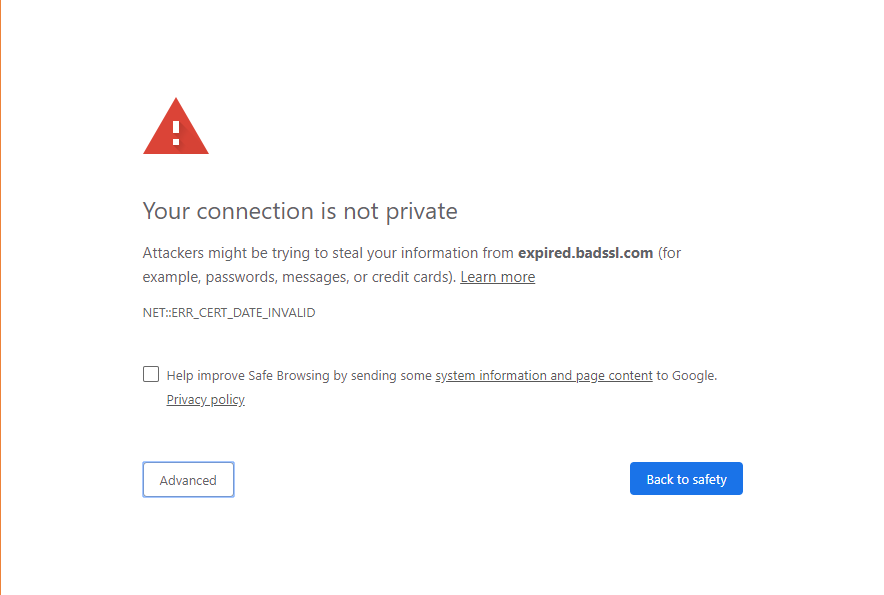
That message appears because the website does not have an active SSL certificate installed. SSL certificates encrypt data transferred between your website and those who visit it to keep you both safe from malicious online actors. If a website has an active SSL certificate installed, you will see a padlock in the address bar to the left of the URL. If there is no SSL, you will see a triangle with an exclamation mark and the words “not secure”. That is, if you aren’t first stopped from visiting the site by the warning shown above.
In addition to location and site speed, search engines like Google also prioritize site security and are unlikely to list websites that don’t have an active SSL in their search results. And back to emails: it’s also unlikely that email services will let a message through to inboxes that comes from a domain that does not have an active SSL certificate installed.
So, you need to choose a hosting plan that includes an SSL certificate. Pay close attention to the fine print on this note because here is where you can get caught spending a lot of money. Your plan needs to include an SSL for all websites so you can have mail.wickedstore.ca, shop.interestingblog.ca, and anything else you might need covered and secured. Many plans will offer only one certificate, which seems fine if you only have one website. However, those plans will leave you with an unsecured mail domain that causes trouble with your email.
Eco Friendly
We often think that moving to digital workflows is the most environmental choice, but this isn’t entirely true. The cloud is not actually a cloud or intangible. It’s a bunch of massive, energy-consuming pieces of machinery stored in physical locations. The actions we take and the data we use and store come at a cost. This doesn’t just mean the energy to run the machines but also the boatloads of air conditioning to make sure those machines don’t overheat. Web hosting is responsible for 2% of global greenhouse gas emissions. That’s the same amount as the airline industry! This figure doubles to 4% when you include all of our information and communication technologies with video streaming and billions of search engine queries being the biggest culprits. Per 10,000 visitors, hosting a website generates approximately the same carbon footprint as driving over 8,000KM in a new car!
If this is concerning to you, it’s important to choose a web host that is committed to using renewable energy to power their services, minimizing their footprint by using efficient technology and recycling practices, and supporting “green” initiatives like tree planting and offset credits.
What’s so bad about GoDaddy?
Quite a bit, actually, even if you don’t factor in their history of questionable ethics and practises. GoDaddy clearly spends an obscene amount of money on advertising, and that’s a good strategy when you consider that most of the people looking for their services don’t have any knowledge about those services.
At first it may seem that GoDaddy offers great plans and pricing. Unfortunately, however, GoDaddy’s plans do not include basic functionality, like SSL certificates, and access to cPanel (where you can manage your custom domain emails, security, files, and so much more). Those plans also don’t allow you to add your developer as a user with access to key features and the server.
Here is where your costs start to spiral. Let’s start with the SSL issue. After paying a low price for your baseline plan without SSL (let’s not even talk about how much more they will charge you when you renew the plan), GoDaddy charges $124.99 (prices quoted in fall 2021) per year for an SSL for only one domain. But remember you also need an SSL to secure your mail domain, so now it’s $299.99 per year for an SSL for up to five domains. If you have a few businesses or websites to set up, you’ll want to get the unlimited package for $569.99 per year. But that will only give you an SSL for an unlimited number of subdomains on a single “primary” domain, meaning you would have to pay again if you have reallysweetshop.ca and reallysweetshop.com.
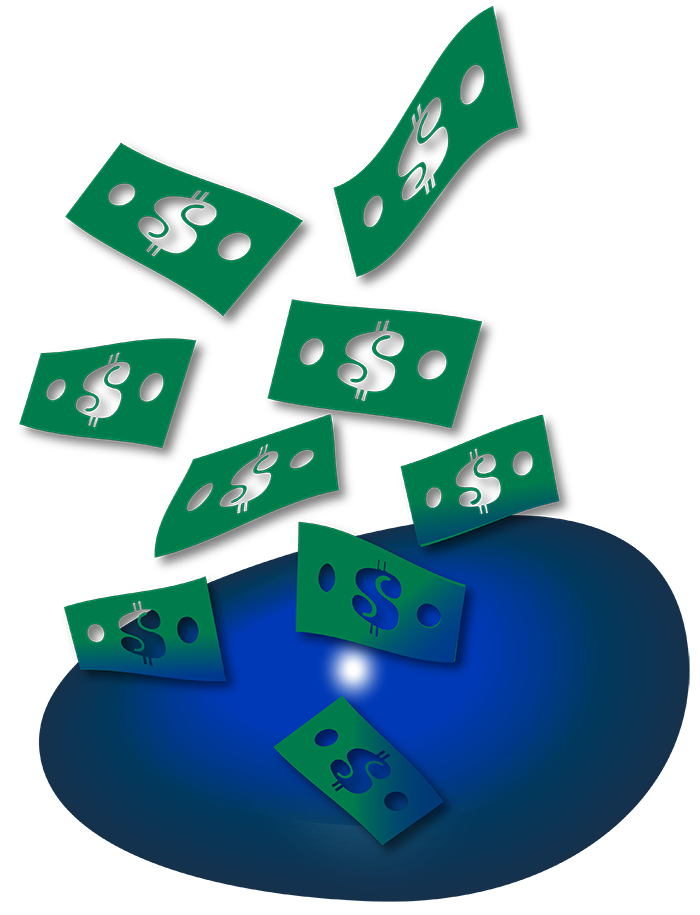
The costs for labour are spiraling, too, since your developer can’t complete simple tasks simply using GoDaddy’s interface. GoDaddy’s servers also come with all sorts of restrictions that require developers to spend more hours on workarounds, which in turn adds hundreds to your bill. Also keep this in mind: when you set up your GoDaddy account, you’re the only one with access to the server via SSH (“secure shell”). So don’t use credentials you wouldn’t want to hand over to your developer, and don’t use two-factor authentication unless you want to be available to give your developer security codes every time they try to access the server. Add a few more minutes to their clock and your bill whenever they have to get in touch with you to get access.
Maybe you aren’t hiring a developer, so maybe some of these issues aren’t relevant. You might want to consider, though, that GoDaddy is among the worst rated for customer service in the business. Although their interface is visually pleasing with a nice use of fonts, it’s difficult to navigate and not at all intuitive to use, so you might find yourself seeking out help from customer service.
In fact, I can almost guarantee it, because their various server restrictions make using custom domain emails a hassle if not impossible. It is actually impossible to have your WordPress site send emails from your custom domain email, for example, to confirm a booking made through your website. GoDaddy also prevents basic tasks like one-click plugin installation. In many cases, popular plugins are not compatible with GoDaddy hosting, as is the case with the number one rated backup plugin for WordPress, UpdraftPlus.
The location of GoDaddy’s servers also doesn’t make it ideal for Canadians. It has nine servers worldwide: seven in the USA, one in Amsterdam, and one in Singapore.
On the environment front, I was able to find four paragraphs deep in a PDF report mentioning that in 2020 GoDaddy has adopted some environmentally sustainable practices, most of which only apply to one of their facilities. With no mention of eco-friendly initiatives at GoDaddy on their website, I think it’s safe to assume this is an area of low priority for them. Although I am glad to see they have finally put environmental issues on the table in the year 2020 and hope to see them grow in this area in the future.
I’m already with GoDaddy. What should I do?
If you have your domain registered with GoDaddy and use a service like Shopify, Wordpress.com, Wix, or Squarespace, don’t worry too much. I would probably switch to another registrar the next time the domain is up for renewal, but I wouldn’t be in a big hurry to get out.
If you need the hosting, compare what it would cost to stay at GoDaddy and add the services you need, like SSL, to what it would cost to get a new plan somewhere else that has the services you need included. Most good hosts will offer free domain registration. They’ll just add an extra year to your current term if you already have your domain reserved elsewhere. They will also offer free migration, meaning they’ll move your website over to their servers free of charge.
What company should I use to host my website in Canada?
Look for hosting companies that have Canadian servers run on green energy, and check the plan details to make sure it includes an SSL certificate that covers at least your primary domain and its subdomains. Call or chat with an agent to verify if the details aren’t explicit.
I like and use Web Hosting Canada (WHC). They have patient, knowledgeable, and prompt customer service agents who you can connect with via phone and chat. They also have good value for hosting small, medium, and large projects, and have servers in Vancouver and Montreal powered by 100% renewable and sustainable hydroelectric energy. I also find the interface easy to use, and the pages load quickly. Plus, they have automatic backups that are easily accessible if you ever want or need to recover an old version of your site.
I also like Dynamic Hosting. This one is for you, east coasters, as they have servers in Halifax (they also have servers in Vancouver). Dynamic Hosting was already into renewable energy before it was popular back in 2004. They use Bullfrog Power, which uses wind and low-impact hydro facilities that meet or exceed Environment Canada’s EcoLogo standard for renewable electricity. Dynamic Hosting is also highly rated around the web. Customers often cite support staff and site speed as positives.
If you are based in Canada but have a website of international interest, I recommend Green Geeks. They have servers in Montreal, Chicago, and Amsterdam, and are also committed to renewable energy and reducing the carbon footprint of the internet. Their plans are especially good value for single sites and the customer service is really good in my experience.
Now that you have your hosting figured out, let’s talk about building a website! Take this quiz to find out if you can or should build the site yourself.

